Trusted vibes and applied AI
Build compelling apps, create intelligent workflows, and automate reason all on top of our enterprise-grade platform. With your data, in your environment, fully secure.
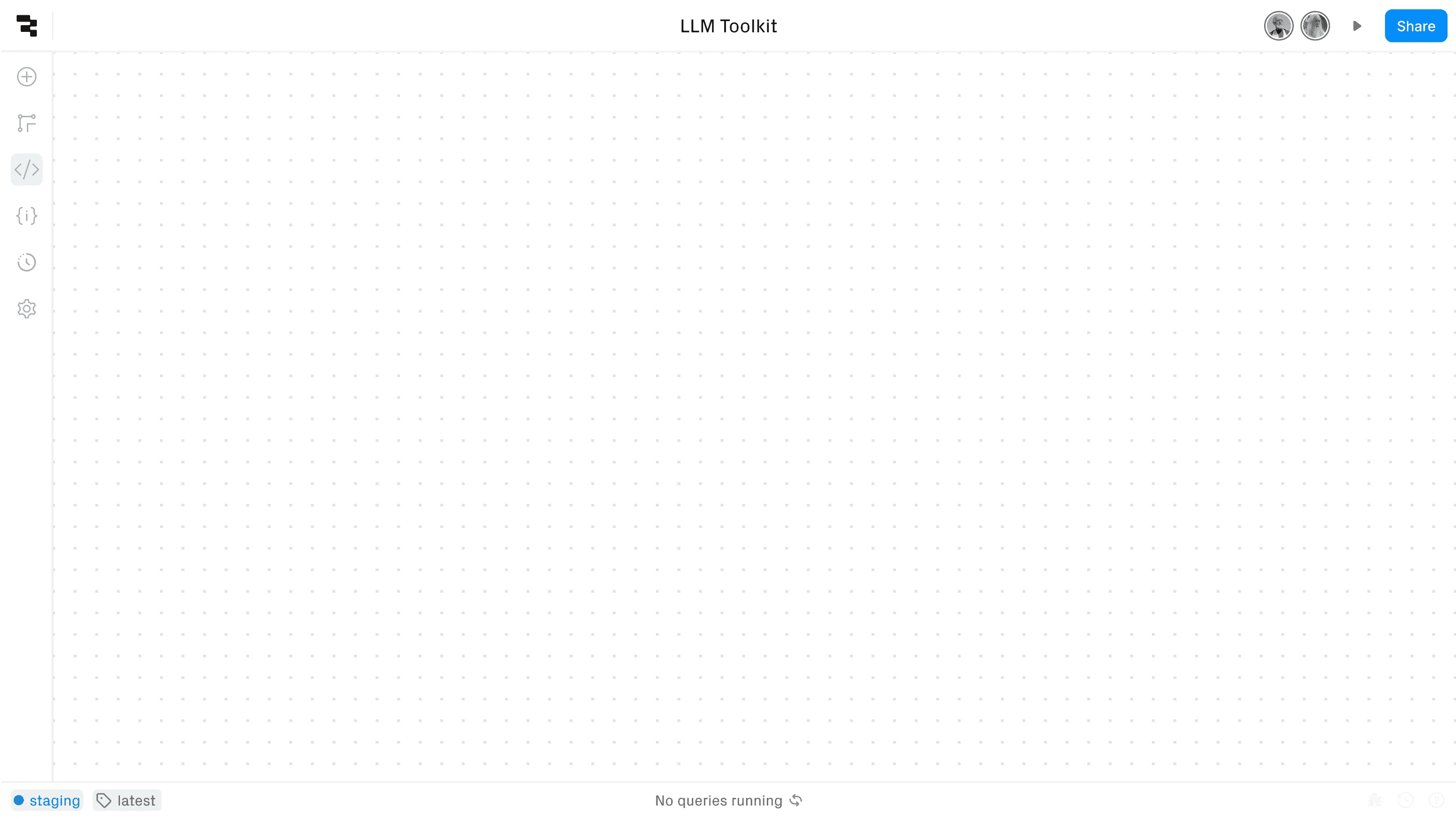

Leading brands in AI using Retool
Easily build apps with AI
Production-ready app generation on your data
Prompt full-stack apps on your live production data—Postgres, Databricks, Salesforce, and more. Apps are scaffolded based on your real schema, roles, and permissions from day one.
Context-aware editing with visual selection
Click on any component, @mention a resource, or select parts of the app to prompt direct changes. Edits are grounded in full app context—no chat-based guessing.
Granular security and role awareness
Generated apps respect existing org policies—SSO, RBAC, and data-level permissions—by default. Apps remain secure without any manual configuration.
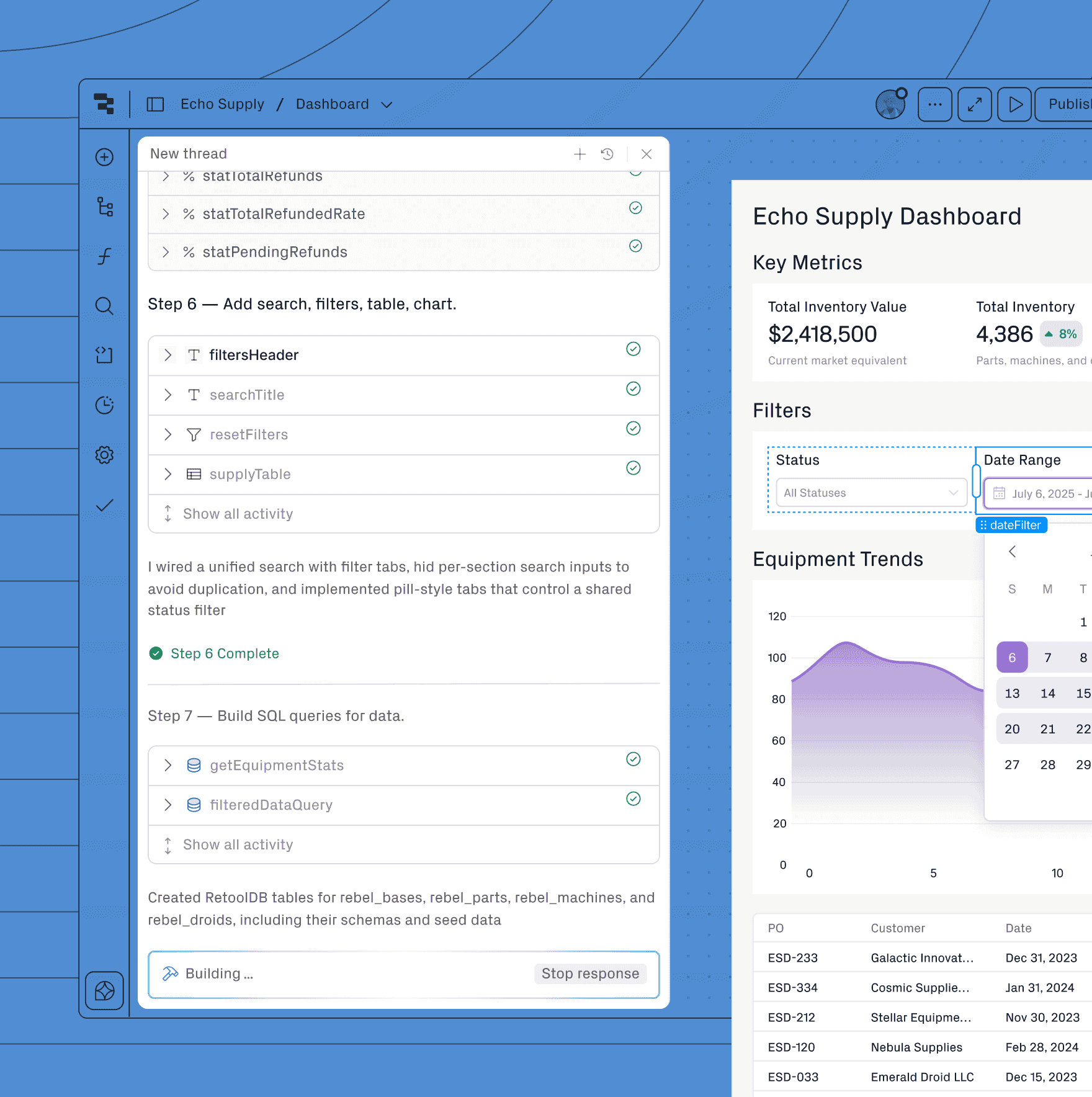
Save hundreds of hours by automating business tasks
Multi-step AI workflow orchestration
Chain together AI actions, data transformations, and business logic with Workflows.
Built-in monitoring and audit trails
Track every AI action and workflow execution. See what worked, what didn't, with full audit logs.
One-click RAG
Add your data to model calls in a single step. Extend deep context into any AI component or workflow step.
Deploy intelligent AI agents
Custom agents automate your processes
Handle customer support, data analysis, content generation, and more, with agents that automate reasoning over your live data sources.
Connects to all your business systems
Agents access the needed data and systems to do real work in your business, with the guardrails to ensure that access is used responsibly.
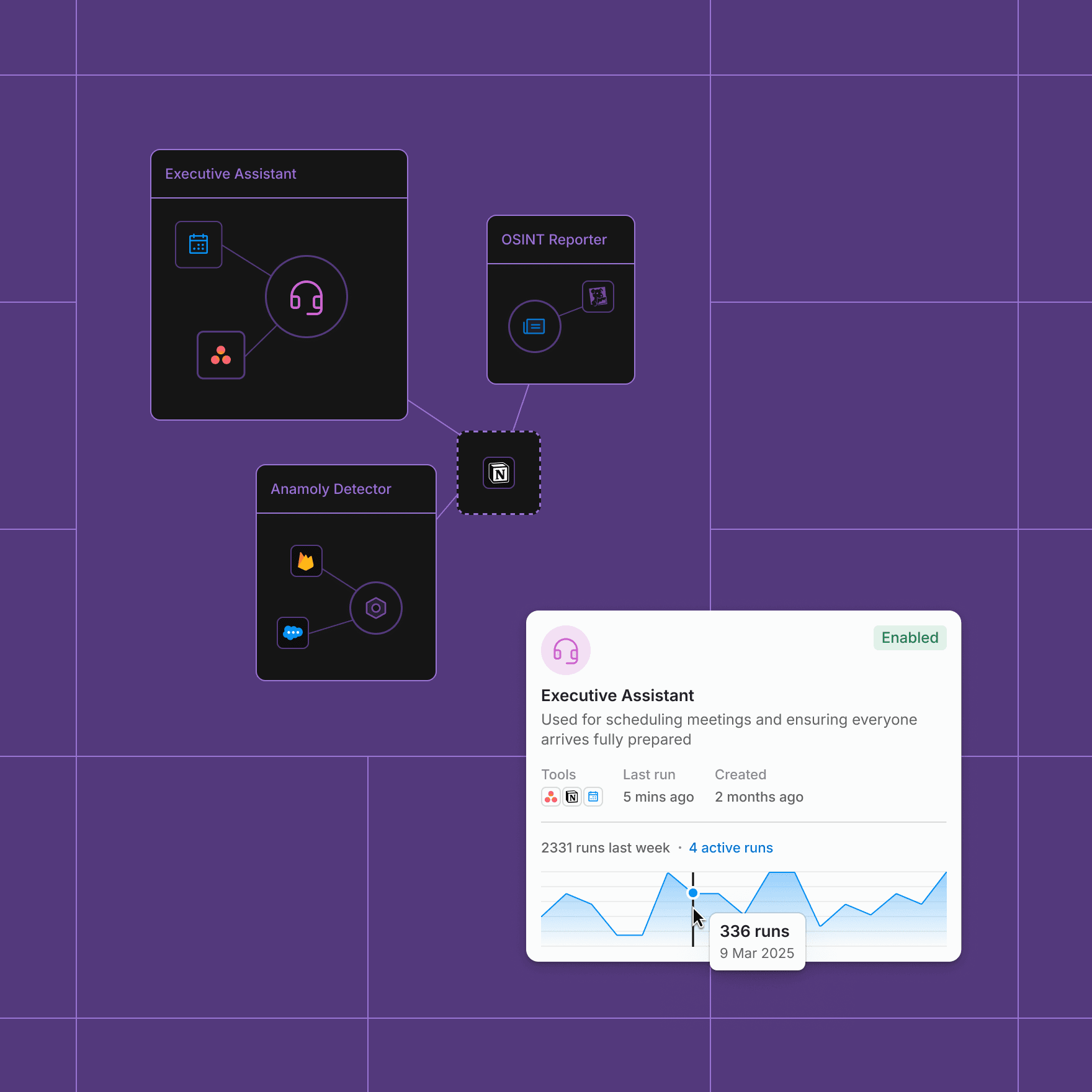
Meet your AI mandate
Customer support agent
AI-powered ticket resolution that understands your knowledge base, customer history, and business policies.
Data analysis dashboard
Natural language queries that turn into interactive dashboards. Let domain experts explore data without writing SQL.
Approval workflows
Intelligent routing based on business rules and risk factors. Add AI recommendations while keeping humans in the loop.
Report generators
Automated insights that pull from multiple data sources and generate formatted reports. Schedule delivery or trigger based on events.
Internal search tools
AI-enhanced discovery across your entire data ecosystem. Search documents, databases, and apps with natural language.
Process automation
Smart workflows that adapt based on context. Handle exceptions intelligently while maintaining audit trails.
Why companies choose Retool
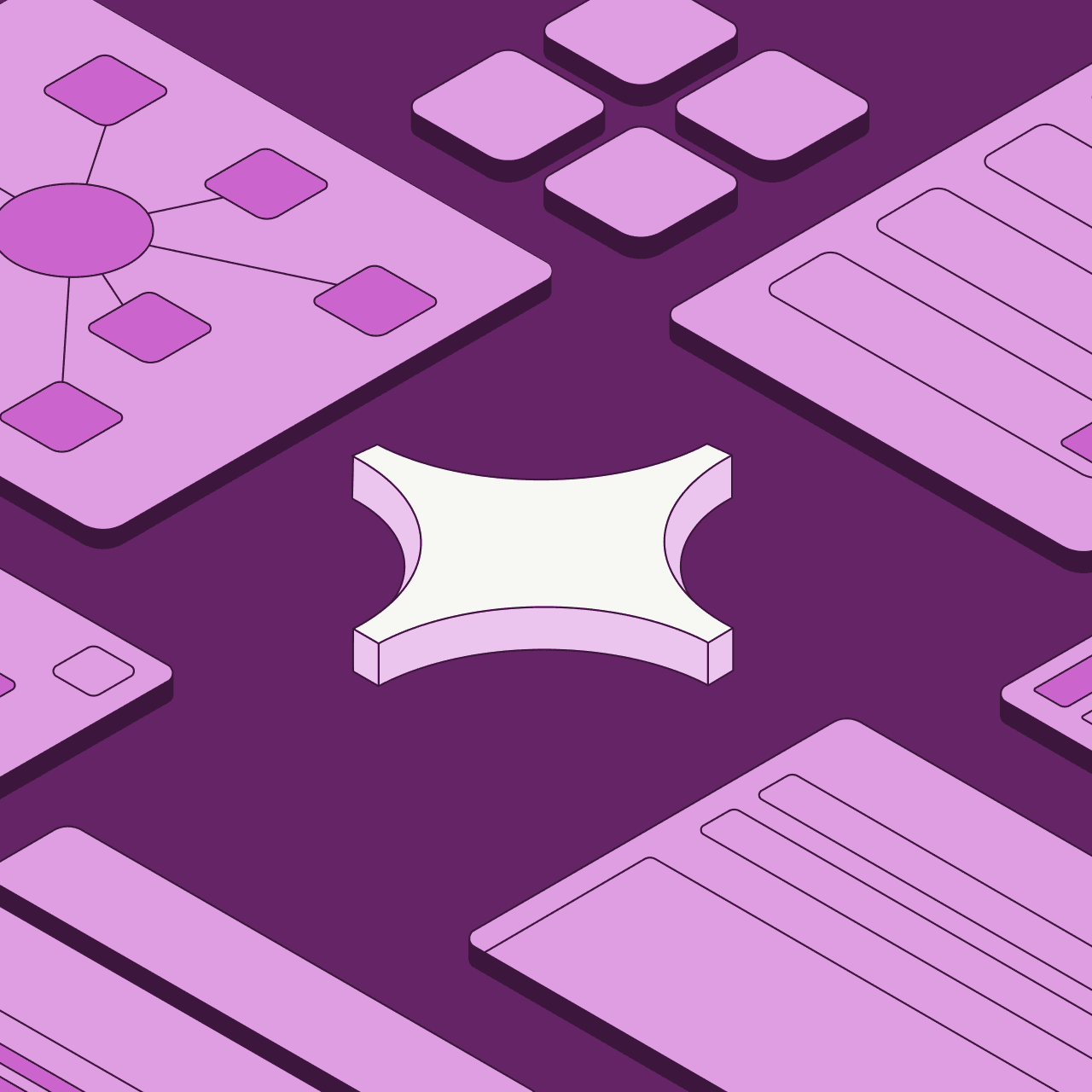
AI that understands your business data
Stop rebuilding your data layer for every new tool. Automatically connect to your existing systems—generating apps, workflows, and agents that understand your business context from day one.
Build once, leverage everywhere
Define your data patterns, business logic, and workflows as trusted, reusable components. Humans and AI compose from these shared primitives, making your best practices the foundation every new solution effortlessly inherits.
Enterprise policies, enforced automatically
Platform-wide policies like SSO, audit logging, and compliance are defaults into every AI app and workflow. Admins configure granular permissions at data, app, and space levels.
Concept to completion, zero handoffs
Build, test, and deploy in one seamless environment. No context switching, no separate pipelines, no DevOps translation—just working software delivered where you trust it.
The biggest advantage is that everything is set up in Retool already. Retool lets us equip technical teams to build powerful AI tools themselves without requiring full-stack engineering resources.
Retool enables us to efficiently implement our AI services and models for our customers. We can more easily demonstrate how to automate complex enterprise work and truly leverage AI in their organizations.
I'm finding ways to automate hundreds of hours of manual work using Retool as our app layer for AI. The possibilities are endless.
Frequently asked questions
We built it into a complete platform, not just a code generator. It understands your data schemas, security policies, and business logic—creating solutions that work within your existing infrastructure from day one.
All AI-generated apps and workflows automatically inherit enterprise security (SSO, RBAC, compliance) plus your team's trusted building blocks—proven queries, components, and workflows that already power your business. You control what data is shared with models and maintain full audit trails.
Yes. Retool supports any model provider and connects to your existing data sources. Work with any model: direct (OpenAI, Anthropic, Google), CSP (AWS, Azure), bring your own, and more.
With one-click deployment, you can move from concept to production in minutes. Built-in hosting, versioning, and monitoring eliminate the need for separate DevOps pipelines.