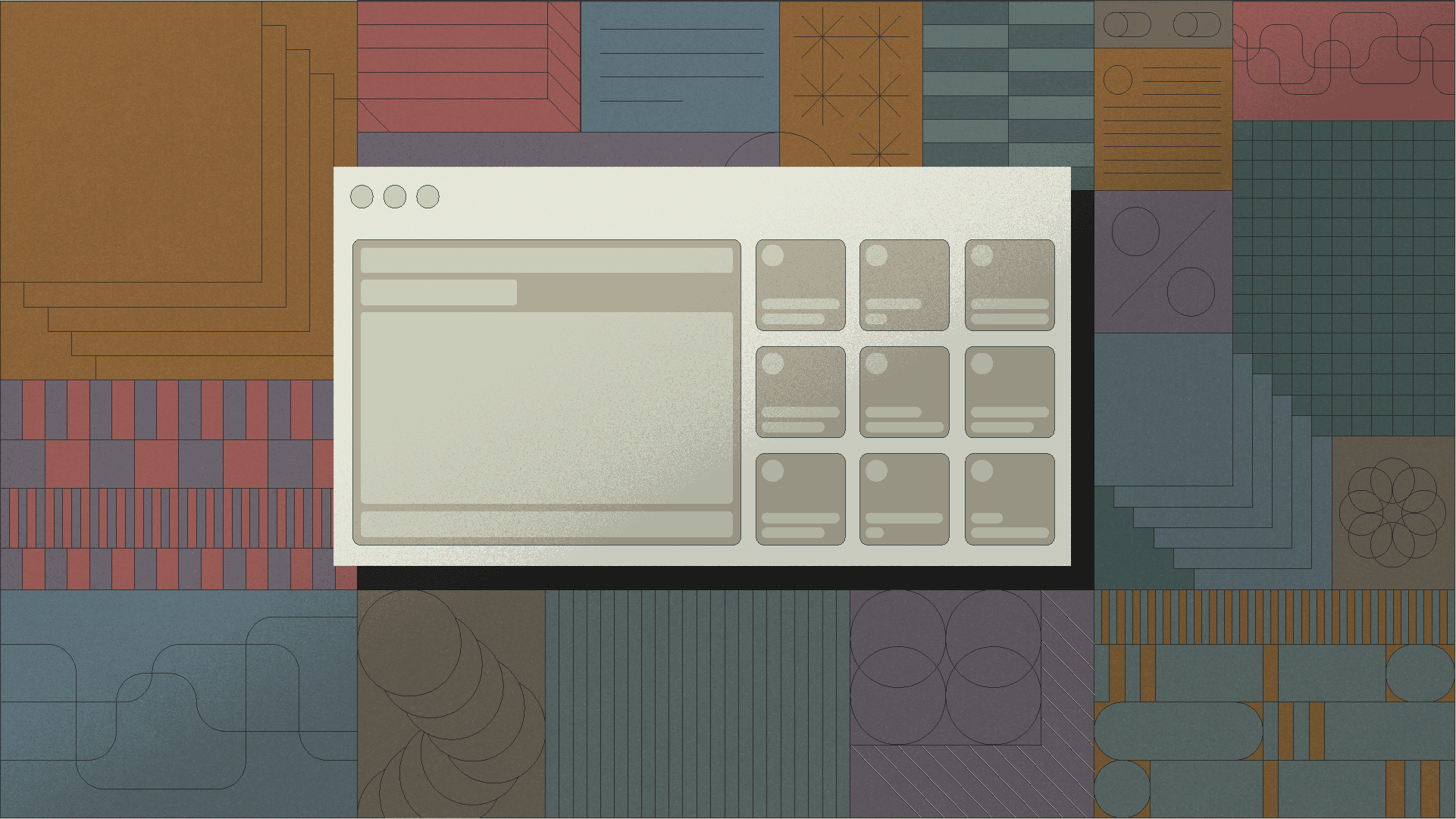Today, we held our first Developer Day to showcase a whole slew of new features and capabilities we’re launching for our users. We’re investing in the breadth of our data connection engine, improvements to help developers build complex apps even faster, and providing a more powerful toolkit for your backend automations.
Read on for a full deep dive:

Upgrade spreadsheet-based processes into secure and scalable apps in just a few minutes with a Retool-hosted PostgreSQL database. Quickly build out your schema, edit and organize your data easily from the intuitive UI, and query your data from any Retool app. You can even access your data from outside Retool with connection strings to your database!
Read the announcement or check out our docs to learn more.

We previewed an updated version of our table component, optimized for working with large datasets. We’re adding new features like column-level event handlers, cell captions, and column ID's, and have improved the developer ergonomics for sorting, filtering, custom columns, and more.
Want to get early access to our updated table? Reach out to dworsky@retool.com.

Now, you can run Python code blocks as steps in your automations to more elegantly ingest, analyze, and visualize data. We’ve got autocomplete, linting, and 20+ Python libraries (like numpy and pandas) preinstalled.
Read the announcement for more live examples, or check out our docs to learn more.

With the new Smart Block in Retool Workflows, you can call OpenAI’s GPT models to directly interact with your data. Query your resources, then feed that datasheet (and your instructions) directly to GPT to summarize, filter, format, or enrich it—wherever it lives.
Read the announcement, or check out our docs to learn more.

Hit the Cmd+K (Mac) or Ctrl+K (Windows) keyboard shortcut to quickly run commands and find anything you need within Retool. Instead of searching and clicking around the editor to perform common actions, you can now use the Command Palette to build faster than ever before.
Read the launch announcement to learn more.

Introducing a new experience to makeadding and moving components around the canvas easier and more predictable. Containers no longer change size as you drag over them, and surrounding components no longer move unpredictably––making it easier to move components in and out of nested or dense contexts.
Learn more in the changelog.

Components can now be created more easily within frames, containers, and more. Add components directly from empty containers by right-clicking and selecting from within the context menu, or directly in the Component Explorer by clicking on the action button and pulling up the Create Components modal.
Head to the changelog for a full rundown of each new action.
The new runtime improves the speed and efficiency of queries, evaluating template strings and JavaScript transformers, handling custom events, and more. Early customers see up to 75% faster performance on page load. Opt in to the new runtime early by accessing your organization’s Advanced settings.
Check out our documentation on performance best practices for the full details.
And that’s a wrap! Our team is still shipping, so be sure to keep your eyes on our changelog.
Be sure to join us on our new Discord server to connect with your fellow Retool developers and participate in weekly developer events. So many of these features were developed in tandem with early users, so we’d love your continued feedback on what you’ve seen––and what we should build next.
You can use all of these features by logging into your Retool account. If you’re not a customer yet, sign up on our free plan to get started.
Reader