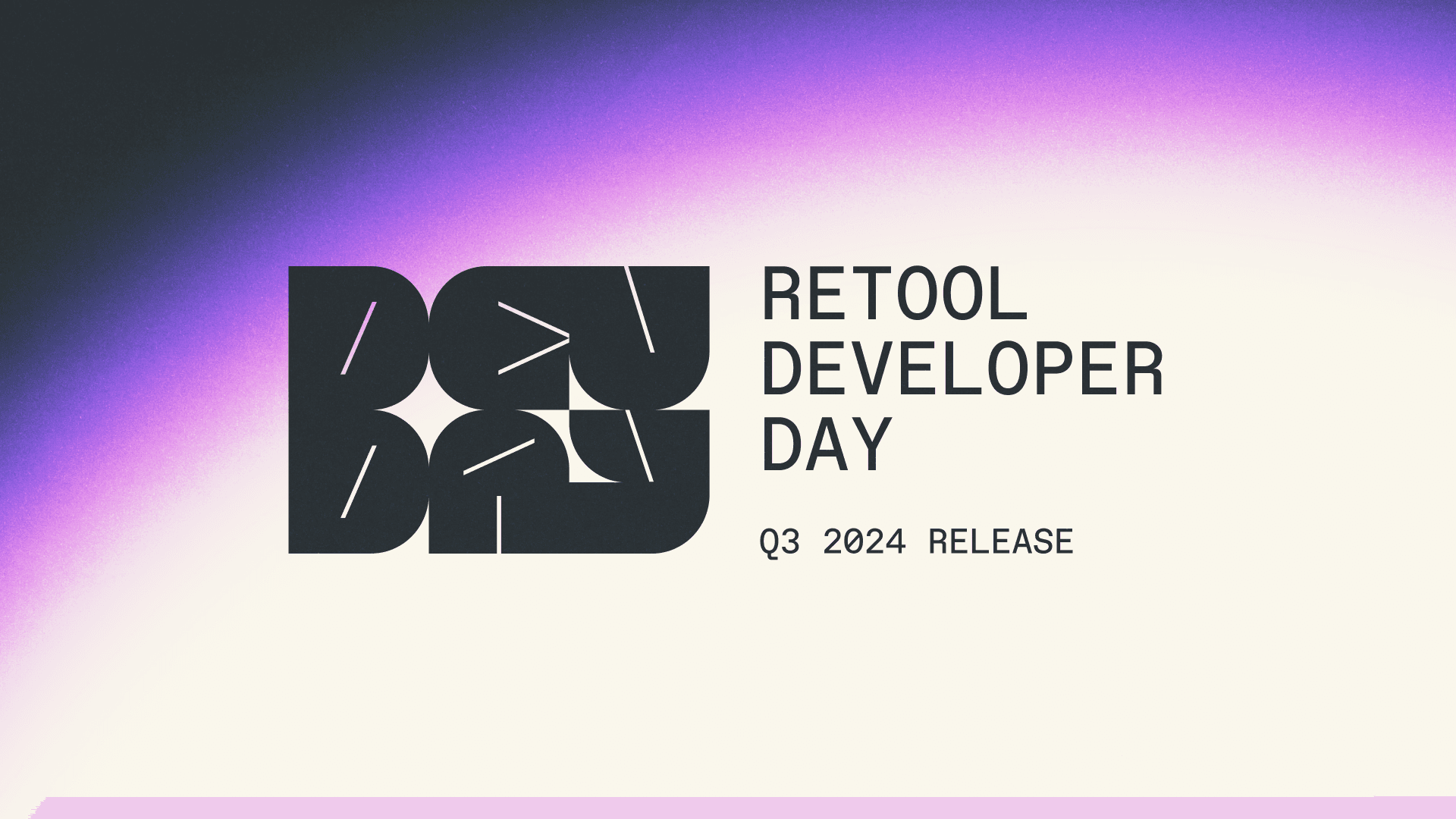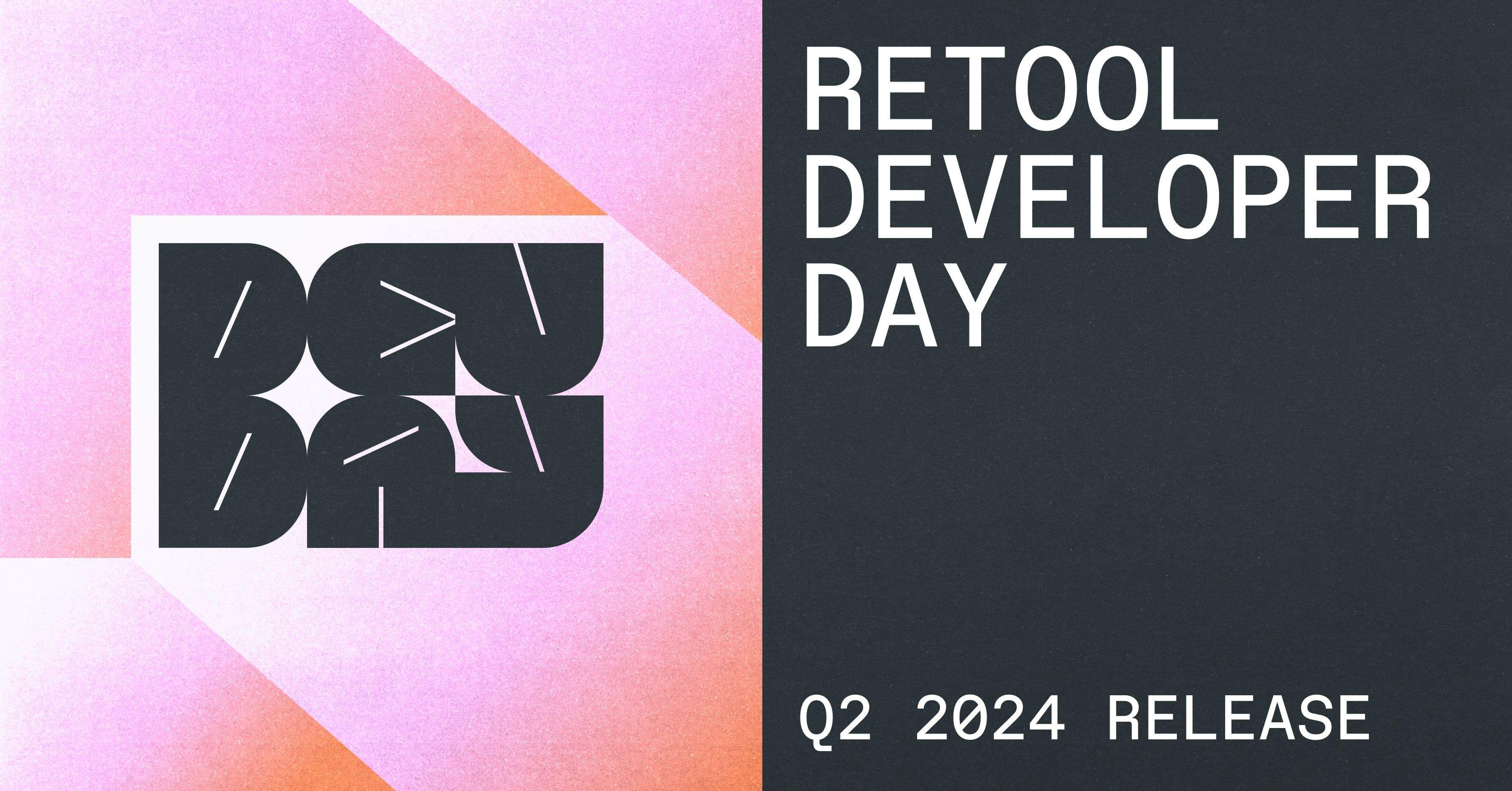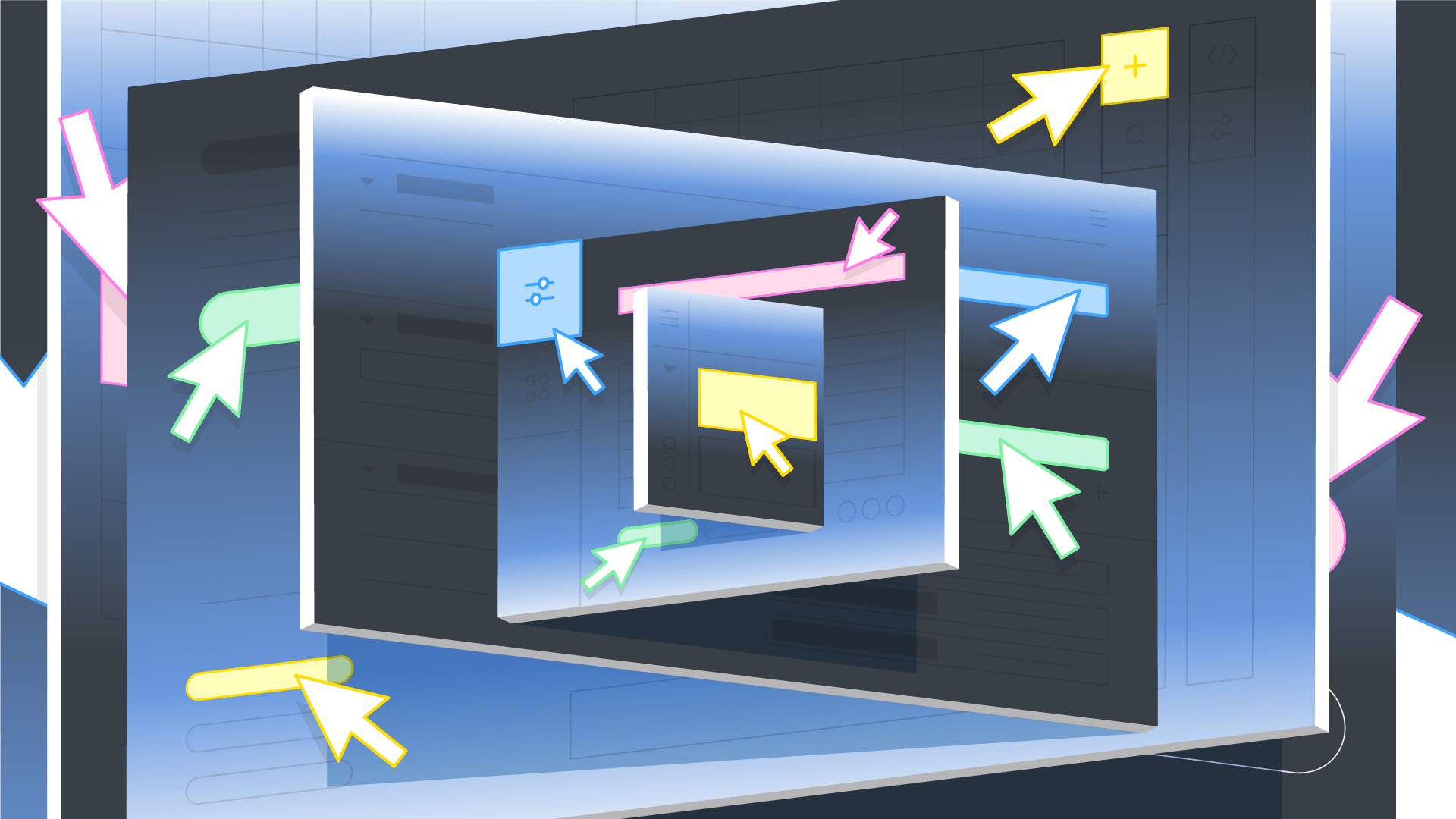Retool version 3.75+ is here—bringing with it big improvements to your entire app-building experience. This stable release equips you to build more complex apps with fine-tuned UIs, and boosts your team's efficiency as you collaborate.
Read on for a closer look into each new feature to see how the latest updates can improve your app building process. You can upgrade to v3.75+ today (or create a free Retool account!) to take full advantage of these new features.
Multipage apps—now in beta in the 3.75+ stable release—provide a powerful way to reduce app sprawl in your organization by creating more performant and complex applications in one experience.
Unlike single-page apps, multipage apps optimize app load times by evaluating the code and components on the user’s currently active page exclusively. In our testing, multipage apps were 40% faster on average on initial load than single-page apps.

Multipage apps can consolidate multiple single-function apps into one tool. For example, you can combine your inventory management, order processing, and customer support interfaces into a fast, streamlined user experience that helps your organization save time.
Get started with multipage
Retool Cloud customers can start building multipage apps today by either creating a new Multipage app from scratch or convert an existing single-page app. The conversion process preserves your original app’s functionality as the default page. Learn more about converting multipage apps in the docs.
Self-hosted customers interested in mulitpage apps can request beta access.
Custom component libraries—now generally available—give you even more flexibility when building complex apps. Custom components bridge the gap between the flexibility of local development and Retool’s easy-to-use UI builder by allowing you to bring in your own React components when building apps.
Extend our library of 100+ pre-built components by bringing in your own React components, like instant chat clients, Tableau integrations, PDF viewers, image editors, XML editors, PDT highlighters, or any other React component that isn't already built into Retool. With improved inter-feature compatibility, custom components now work with Spaces, Embedded Apps, and Modules—making your apps even more powerful.

With our custom components library, you can:
- Create React components in your preferred IDE and import them to Retool—with hot reloading and versioning support.
- Use popular libraries like Mapbox, jspdf, Material UI, React Leaflet, chart.js, D3, react-pivottable, grid, recharts, and more.
- Integrate component events and state with other Retool components and queries (just like our pre-built components).
- Drag-and-drop custom components into apps, and reuse across other projects.
Get started with custom component libraries
Cloud and self-hosted customers can start importing custom components in bulk today on v3.75+. Check out the documentation and guiding examples for the full details.
If you’ve ever wanted more control over the layout of your components, Stacks makes that possible.
With Stacks now available in our visual IDE, you can adjust your components’ vertical and horizontal direction, as well as set the alignment, distribution, and spacing between components—just like you would with Flexbox. You can create UI patterns of any complexity, making it easier to build responsive, fine-tuned designs.

Get started with custom component libraries
Retool Cloud customers can start refining their component layouts with Stacks by logging into their Retool account. Self-hosted customers interested in Stacks can request early access. Get more details in the docs.
Calling all Gantt chart enthusiasts—the new Timeline component makes it easy to build, visualize, and manage time-based data and projects in your app.
Whether you’re tracking project milestones, managing events, or monitoring historical data, the Timeline component gives you a unified view of your time-based data that integrates seamlessly with any data source.
With the Timeline component, you can:
- Customize on-click events for deeper interactions and insights.
- Organize events by groups for easy categorization and filtering.
- Adjust time settings to create a clear, customized display.

Get started with the Timeline component
All customers can start using the Timeline component by logging into Retool. Get more details in the docs.
If you and your team haven’t tried collaborating on apps in Multiplayer yet, now’s the time. With Multiplayer, you and your teams can edit apps simultaneously, see changes as they happen, and avoid overwriting each other’s work. Avatars and highlights on components show you where other users are in the IDE, and every builder’s changes get logged in the change history of the releases tab if you ever need to revert to previous versions.

Get started with Multiplayer
Retool Cloud customers can start using Multiplayer anytime. Self-hosted customers can sign up for beta access. Read the full details in the docs.
Here’s a sneak peek at a new feature coming to Retool Workflows—User Tasks. Whether you’re managing refund approvals, handling customer requests, or processing security compliance checks, User Tasks ensure that human input is captured where it’s needed—without interrupting the flow.
With User Tasks, you can assign specific steps or decisions to individuals or teams and integrate those tasks into your Workflows. These tasks pause the Workflow when approval is needed, and continue once it’s been reviewed. The result? Streamlined processes, fewer email follow-ups, and a more automated experience.

Want beta access to User Tasks? Fill out the form to get started.
We're excited to see how you use these features to create apps that power your business. Whether you’re building more complex apps with multipage support, designing intricate layouts with Stacks, managing projects with the timeline component, or collaborating in real-time with Multiplayer, this release has something for everyone—you can find the full Dev Day Q3 release recording on YouTube.
You can start testing these new features for yourself by upgrading to v3.75+, or by creating a Retool account. Don’t forget to read our self-hosted best practices guide for a smooth transition, and keep an eye on the changelog for upcoming updates and improvements.
Reader