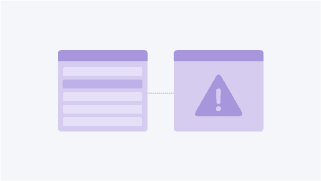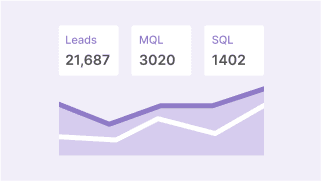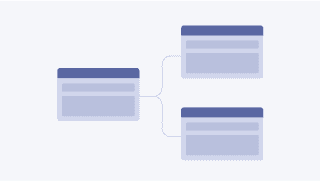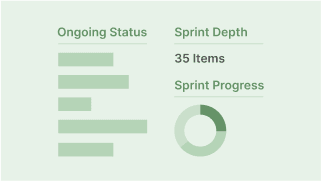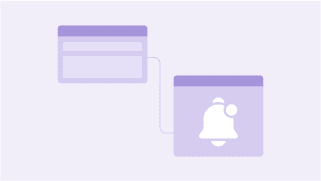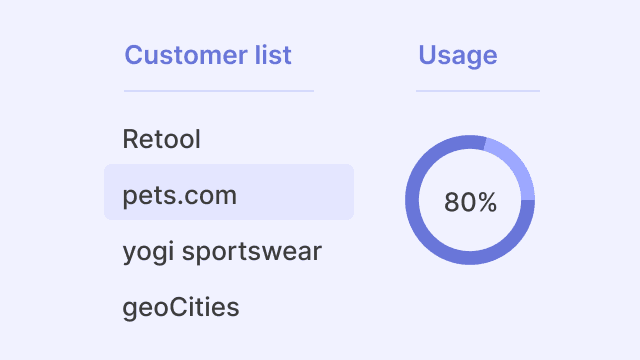Export leads from Google Sheets to Salesforce
Export leads from Google Sheets to Salesforce effortlessly. Streamline lead management, ensure data accuracy, and drive sales conversions by seamlessly integrating Google Sheets with Salesforce.
How this template works
Retool allows you to bring your data to life to make powerful internal tools with both pre-made and custom components.
Learn about how Retool works↗- Click 'Try this in Retool' to import this workflow and create an organization.
- Edit your generated workflow by designating a trigger, querying against databases or APIs, and visualizing logic paths directly on the canvas.
- Extend your automations even further by shaping your data with JavaScript or Python, executing conditional logic, and setting up custom error handling for full visibility into running jobs.
Explore more Google Sheets templates
Explore more Salesforce templates
Explore other templates
Customers using Retool like this
View customer stories↗“Every time we thought we needed a custom component that wasn't built in Retool, we were able to conjure a combination of components and make it work flawlessly. That's the power and flexibility of Retool.
Every time we thought we needed a custom component that wasn't built in Retool, we were able to conjure a combination of components and make it work flawlessly. That's the power and flexibility of Retool.
Rohit Agarwal
Head of Product at Pepper Content
“Retool gives us a unified experience and provides teams with the ability to rapidly build out, manage, and deploy fully-featured internal tools—without all the effort of setting up authentication, authorization, and permissions.
Retool gives us a unified experience and provides teams with the ability to rapidly build out, manage, and deploy fully-featured internal tools—without all the effort of setting up authentication, authorization, and permissions.
Brock Haugen
Brock Haugen at Coinbase
More data sources you can power a Google Sheets with
Databases
Frequently Asked Questions
Retool is a development platform that allows developers to quickly build custom internal tools and dashboards for their businesses. Retool offers a drag-and-drop interface and pre-built components, making it easy to create applications while writing little code.
Retool is used by a variety of businesses, from small startups to large enterprises, across industries such as healthcare, finance, and e-commerce. Retool is particularly useful for businesses that rely heavily on internal tools and dashboards to run their operations, as it allows for the creation of custom applications tailored to their specific needs.
Retool supports a wide range of databases, including MySQL, PostgreSQL, Microsoft SQL Server, Amazon Redshift, and Google BigQuery. Retool also offers integrations with popular APIs and services such as Stripe, Twilio, and Slack, making it easy to incorporate data from these sources into Retool applications. Here is a list of all our different integrations.
Supercharge your business today.
Start building an internal tool or customer portal in under 10 minutes.