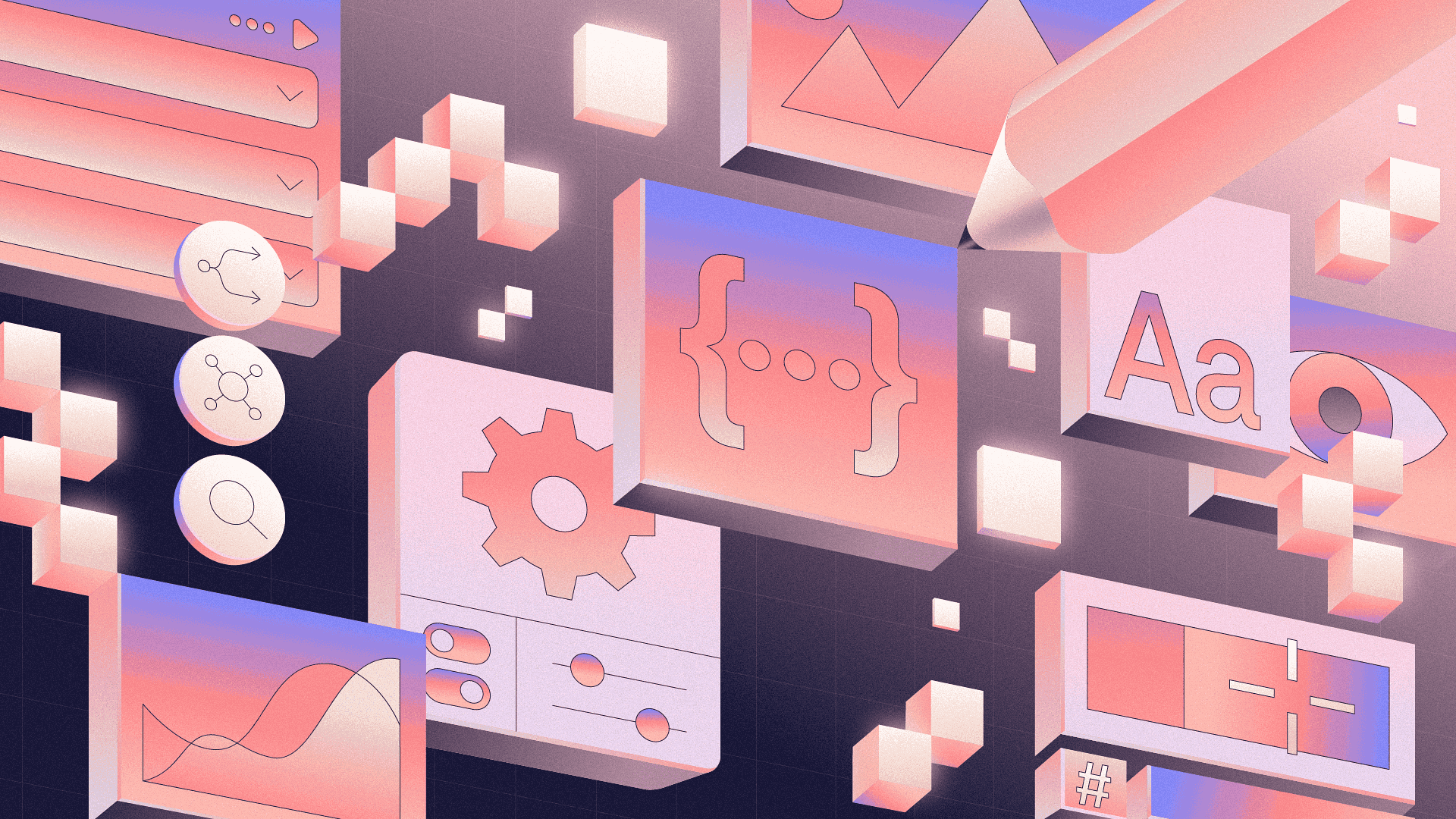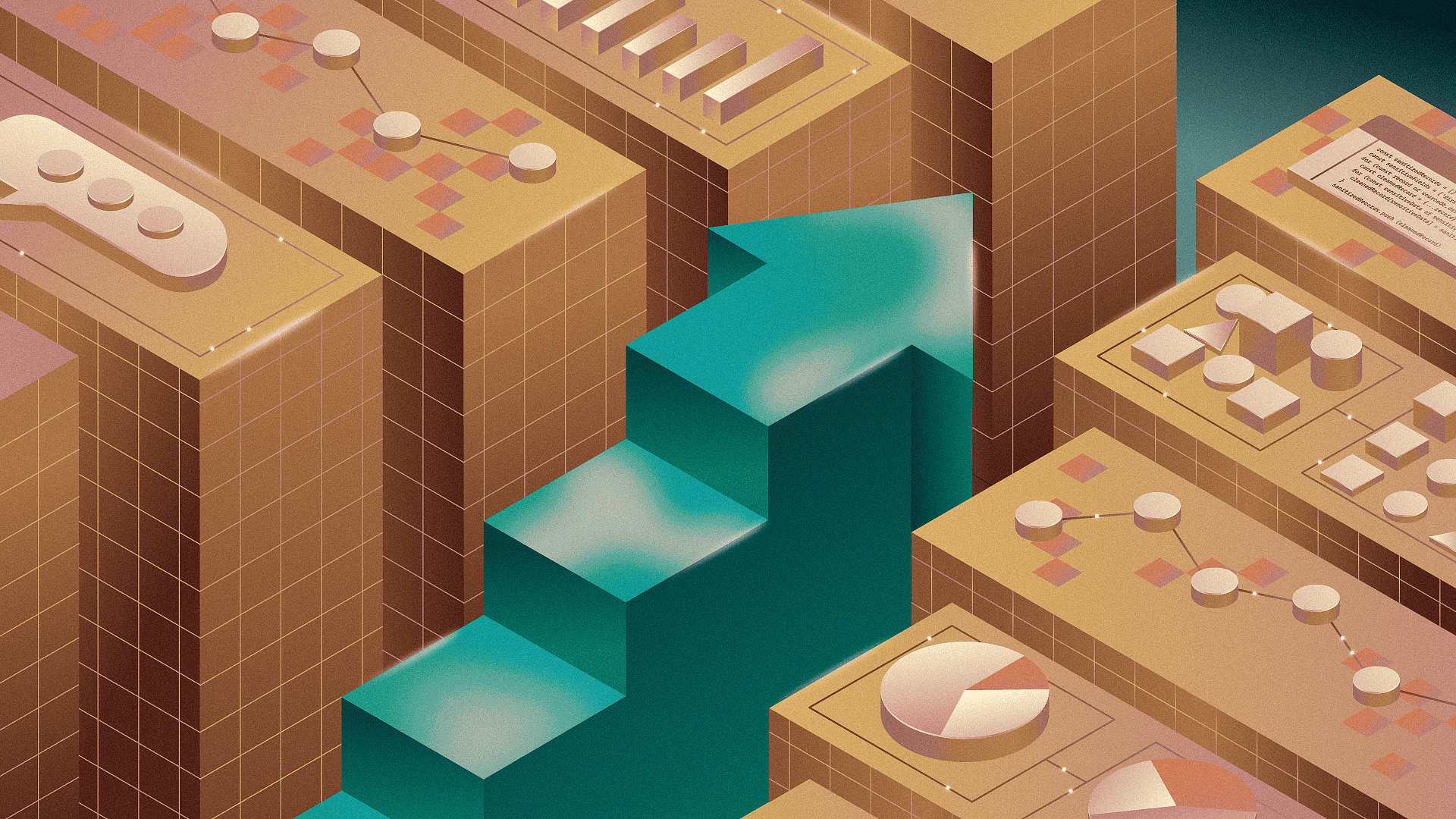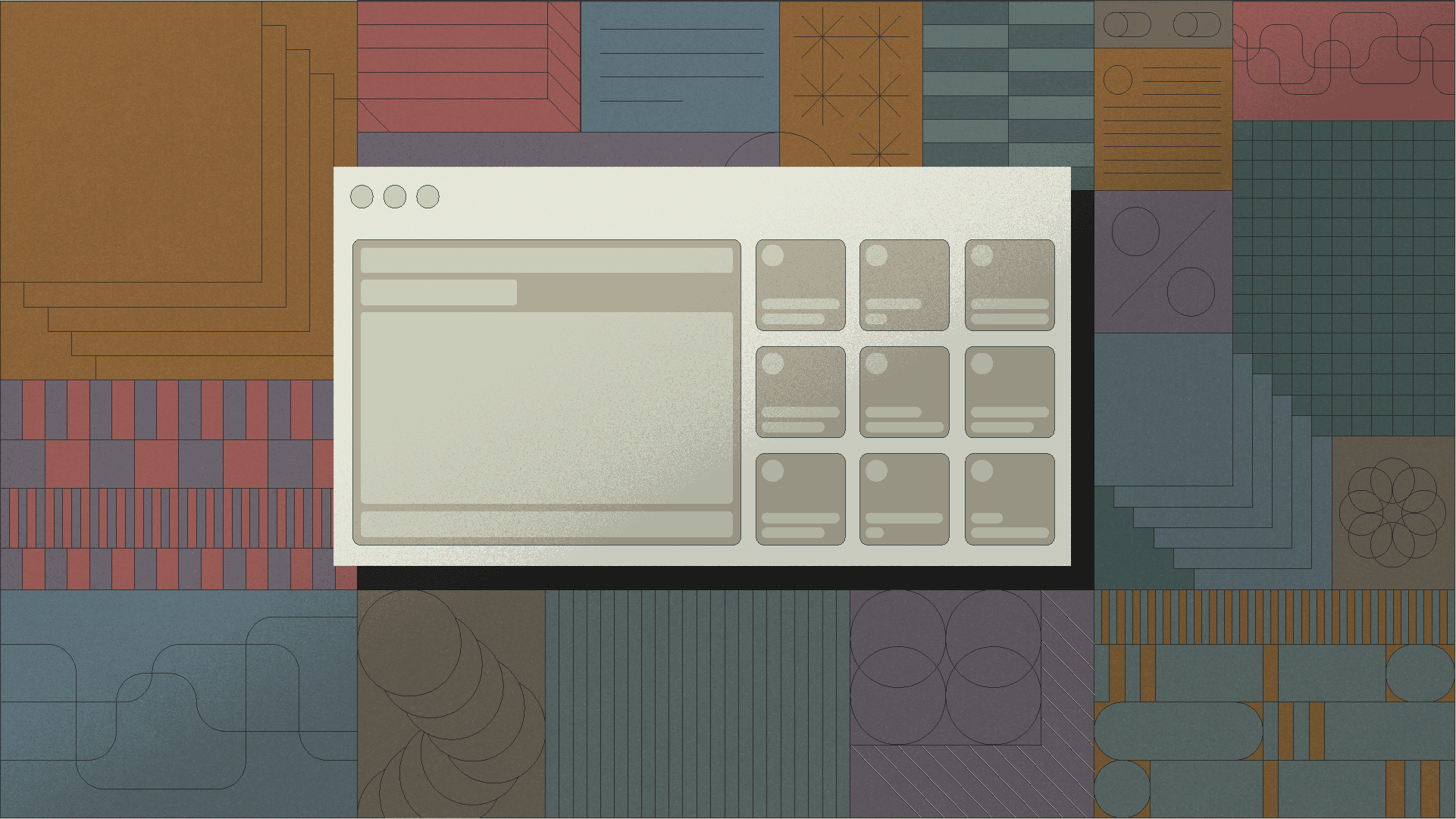Developing software—great software—starts long before you write your first line of code. Before you begin, taking time to understand the problem your software is meant to solve will help you compile the right software requirements, make the right design decisions, and ultimately build the right thing, the right way.
Software design principles can help you take good software to great software before the development cycle really starts. Investing in intentional, thoughtful planning up-front will save you time down the line. This article will cover the software design best practices you can implement to ensure your software is functional, scalable, and easier to maintain.
Software design is the process of translating an idea or user requirements into a plan that captures what functionality the software needs and how it will be built.
Let’s say you work for a manufacturing company. Your current inventory management processes that use spreadsheets to record stock levels are cumbersome, prone to errors, and fall out of date quickly. You decide that a mobile app that employees can use to record stock levels in the warehouse will solve your problem by tracking inventory in real time. Great idea!
But what programming language will you use? What data is required, and how will your app connect to and interact with that data? Which team members will need to access the app, and how will you manage read/write permissions?
The outcome of your software design process should answer these types of questions with a robust set of software requirements and design specifications that you can hand over to the development team to execute on.
Software design decisions are the choices you make during the software design process which determine the structure and operations of your system. These decisions shape the architecture, components, and functionality of the software, ultimately impacting performance, maintainability, and scalability.
An effective software design process will explore exactly what functionality is required from a software project. For our inventory management app, that might be:
- A login flow
- The ability to update stock levels in the application
- Syncing across other systems of record
- The ability to report missing or damaged stock
- Automation that triggers an alert when stock levels are low
Once you have your requirements, you can start making decisions about how to meet them. If you ask a team of developers to build the inventory app without going through a software design process first, you might end up missing key functionality. The development team will likely also run into roadblocks as they encounter complexities like integrating data from the app with other data sources, managing permissions and authentication, and so on. And without observing software design principles, duplicated logic or data can create technical debt or lead to broken high-level modules when an underlying dependency is changed.
A robust software design process and application of best practices can spare you a lot of unnecessary work and refactoring later.
Principles of good software design include SOLID principles (such as the Single Responsibility Principle and the Dependency Inversion Principle); as well as Don’t Repeat Yourself; You Ain’t Gonna Need It, Principle of Least Astonishment; and Keep It Simple, Stupid.
Applying design principles like these can help to improve the quality of your end product, as well as make it easier to maintain and scale.
Before you go any further: do you really need the thing you intend to build?
Is there some other, simpler way to solve the problem at hand? Is there anything in your codebase you could reuse instead? YAGNI is a good place to start, because if you follow this principle it might save you from building something unnecessarily. Interrogating your software project this way can spare you from reinventing the wheel.
SOLID principles are a set of software design guidelines that aim to help developers create more maintainable and flexible software.
- Single responsibility principle (SRP): Each class or module should handle a single responsibility, or as programmer Juan Luis Orozco Villalobos describes it, “A module should be responsible for one, and only one actor”. Making a change to a function or class shouldn’t have knock-on effects for other use cases for that function or class. It’s harder to break things inadvertently if you have small modules with a distinct scope, so your code is both easier to understand and maintain.
- Open/closed principle (OCP): Software entities (like classes, modules, and functions) should be open for extension but closed for modification—i.e. you should be able to add new functionality without changing existing code, which reduces the risk of introducing bugs in stable parts of the system.
- Liskov substitution principle (LSP): Essentially, a subclass should be able to replace its parent class without breaking functionality. Additionally, a subclass should be able to access the methods and properties of the parent class. This principle promotes reusability in your code.
- Interface segregation principle (ISP): A client should never be forced to implement an interface that it doesn’t use, or clients shouldn’t be forced to depend on methods they do not use. This means creating smaller, specific interfaces rather than one large, general-purpose interface, reducing tight coupling and unnecessary dependencies, and improving flexibility.
- Dependency inversion principle (DIP): High-level modules should not depend on low-level modules; both should depend on abstractions. Additionally, abstractions should not depend on details; but rather, details should depend on abstractions. This also helps reduce tight coupling and promotes more modular, testable code.
DRY promotes reusing logic and functionality wherever possible, which prevents unnecessary duplication. Techniques such as modularizing and abstraction are key to DRY.
Applying DRY could mean creating a function that encapsulates logic, so it can be called wherever needed instead of the logic appearing in different parts of the codebase. Data or configuration that’s needed in multiple places should be defined in a single configuration file, rather than hard-coded in various locations.
This principle helps to maintain integrity of data by restricting direct access to certain details of an object, exposing only what is necessary through a controlled interface.
The concept originates from object-oriented programming, and involves bundling data (attributes) and methods (functions) that operate on that data within a single unit or class. This modular approach prevents unintended modifications, reduces coupling between components, and makes maintenance easier since related functions and data are grouped in classes or modules.
Sometimes known at the “principle of least surprise” (PoLS), this guideline prompts developers to create software components that behave consistently and predictably.
Anyone interacting with the codebase or product should not be surprised when interacting with a component, but should understand intuitively what to expect from it. This principle can be applied not just to UI and UX components, but in naming functions and classes intuitively too.
The KISS principle aims to avoid technical debt and bugs by reducing complexity.
Design the simplest solution that meets current requirements and keep code straightforward and readable, so it’s easier for your future self or teammates to understand and maintain.
Applying some or all of the above principles should encourage writing software that’s robust and easy to maintain and scale, but be wary of premature optimization— a common pitfall in software design. Trying too hard to account for future cases that may never be relevant can quickly add up to complexity that prevents you from working on what really matters (like the small startup that starts building microservices before delivering what their first customers actually want).
Best practices are known for working well for most, but whether they make sense for your organization is something you will have to decide.
Software design vs software development best practices
While there is some overlap between software design and software development best practices, they describe different parts of the software development lifecycle:
Software design largely happens upfront, before any code is written, whereas software development processes include writing, deploying, and releasing code to production.
Like software design, applying best practices to software development can help to make an application more reliable and efficient.
- Git and version control systems built on top of it (such as GitHub) help developers to collaborate on and track changes to software code.
- Multiple environments provide a safe place for code review and testing before new code is released to production, helping to maintain the quality and stability of the codebase.
- Writing unit tests to verify that new components behave as expected can help to catch bugs before they make it to production.
- Running automated tests with continuous integration on pull requests and on production builds ensures that no new code breaks anything.
- Writing concise code comments is also a good practice, so anyone looking at code later can quickly understand what it does and how it works.
- Style guides are a way to document software development standards and encourage consistency in code, especially for growing teams, by outlining standards for things like naming conventions, structure, and formatting.
Maintaining design best practices consistently as you scale can be challenging. Teams value independent work, and may prioritize moving quickly over sticking to a style guide or framework.
Retool allows teams to develop production-ready software at scale. It makes it easier for you to embed intentional approaches to software design into the building process through libraries of shared resources, UI patterns, and logic. With all of this built into the platform, you get better-designed software by default.
Ready to start designing in Retool? Create a free account and follow along with this tutorial.
Reader