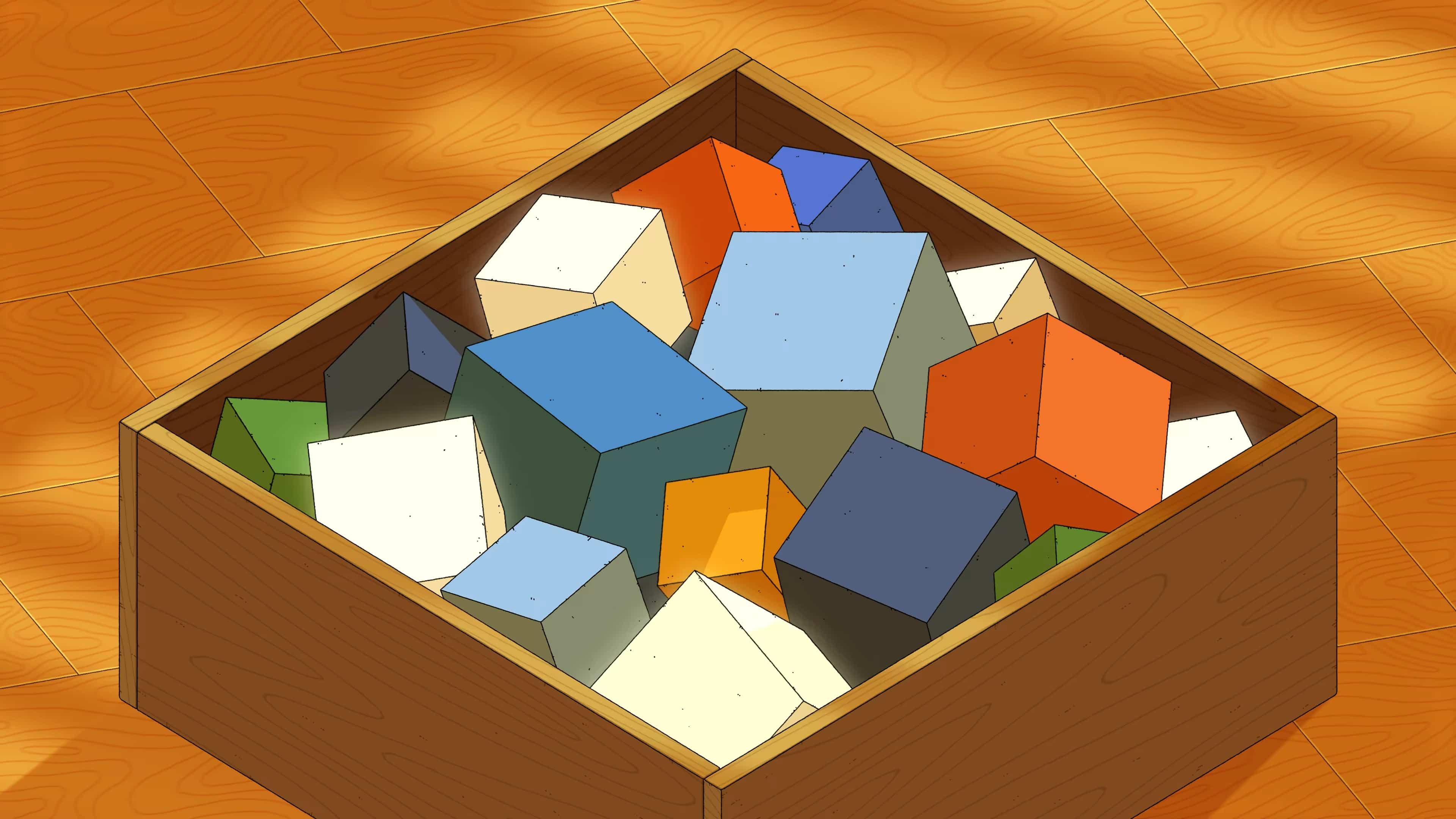Retool Features
A complete list of building blocks
Tables, charts, forms, wizards, and lists. Retool provides a complete set of powerful building blocks out of the box.
Connect to any data behind your VPN
Keep Retool entirely within your VPC and behind your own VPN with Retool self-hosted.
Enterprise-ready
Built for scale with robust access controls and seamless data source integration.
Deploy Retool in minutes
Deploy Retool on your own infrastructure, behind your own VPN, in your own VPC.
Deploy Retool Locally
- Deploy Retool locally as a docker container with this one-line script:
- $ /bin/bash -c "$(curl -fsSL https://raw.githubusercontent.com/tryretool/retool-onpremise/ssop/deploy-retool)"
- Add your auto-generated license key to the .env file.
- Easily connect to any local databases or internal APIs
- Build and launch apps for your users!
Deploy Retool on AWS
Deploy Retool on Azure
- Configure your stack on Azure VM, Container Instances, AKS.2Deploy Retool as a docker container with this one-line script:
- $ /bin/bash -c "$(curl -fsSL https://raw.githubusercontent.com/tryretool/retool-onpremise/ssop/deploy-retool)"
- Build and launch apps for your users!
Deploy Retool on Kubernetes
- Deploy Retool directly on Kubernetes using our configuration files or Helm Chart:
$ kubectl apply -f ./retool-secrets.yaml
$ kubectl apply -f ./retool-postgres.yaml
$ kubectl apply -f ./retool-container.yaml
$ kubectl apply -f ./retool-jobs-runner.yaml
- Add your license key to the .yaml file.3Build and launch apps for your users!
- Deploy Retool as a docker container on any service. Including 1-click deployment on Heroku and Render.
- Check out our docs↗ for deployment instructions.
- Add your license key to the .env file.
- Build and launch apps for your users!
For the most complex, regulated environments and industries.
Don't sacrifice speed for security. Retool self-hosted is designed to help all kinds of companies securely create internal apps.
Trusted by
Trusted by
Trusted by
Deploying Retool at scale? Explore Enterprise.
Revision history via Git
Sync Retool apps to a Git repository to manage them as code. Seamlessly control deployments with a visual interface, and choose which version to roll out with ease.
Deploy across multiple environments
Build apps in dev, promote to staging and deploy to production. Setup as many instances as you want to match your development process and manage them all with Git.
SAML SSO and 2FA
Sign in with the services you already use, including Google, Okta, Active Directory Federation Services, and other SAML-based identity providers. Import groups and use them inside of Retool.