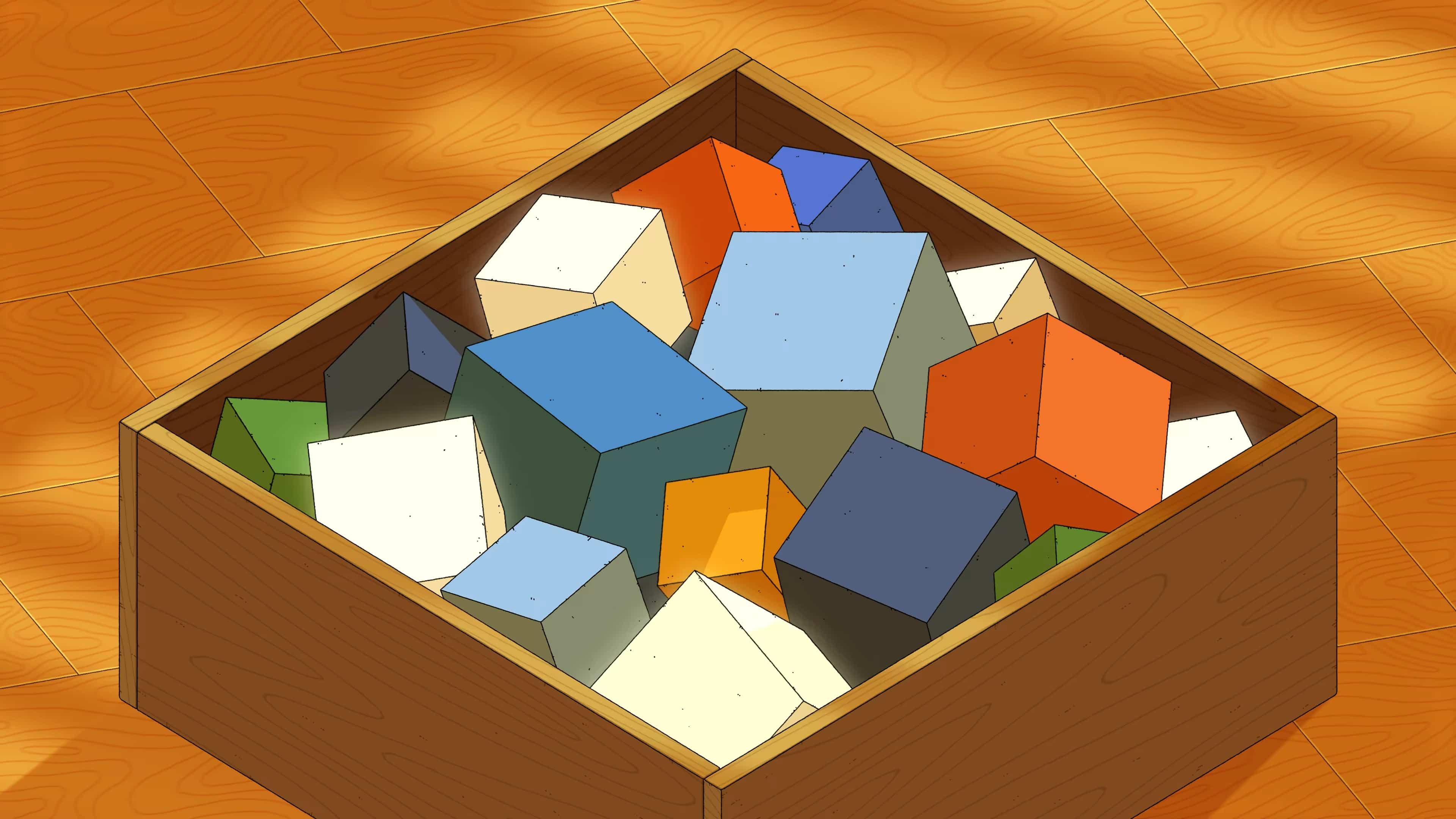Brands Trust Workflows to run their business
Visual workflow automation, built for developers
Start by choosing how you want your workflow to run, either on a cron schedule or kicked off by an API call or webhook.
Query data using dozens of built-in connectors: databases, third-party services, and anything with a REST, GraphQL, or gRPC API. Need to tunnel into your VPC or tackle custom authentication methods? Workflows can handle it.
Define your process directly in code, with support for any library you'd reach for in an IDE. Or, use built-in filtering, branching, and looping patterns—available out of the box.
Ship in seconds. Durable execution ensures your alerts, notifications, escalations, updates, and processes run to completion every time.
Intro to Retool: Workflows - every other Tuesday at 9am PT

Develop faster with AI —build and debug with a personal copilot, and put generative blocks to work in any automation.
AI-powered assistance
Go from prompt to fully functional automation in seconds. Or, tap your AI copilot to generate, edit, or fix code without leaving the canvas.
Generative AI blocks
Summarize text, describe images, or generate chat responses. Immediately call from native integrations with OpenAI, Anthropic, Azure, and Amazon Bedrock models, no configuration required.
Where rewriting a script for sending customer-facing coupons would have taken 3+ months, we were able to create an entirely custom process in Workflows in just one day.
Workflows allows me to keep our internal data systems clean and up-to-date…by allowing me to write Javascript to easily tailor the data we need from clunky JSON objects.
We needed an efficient way to translate product data in our warehouse into timely, insightful reporting in Slack. With Retool Workflows, my team can easily configure our resources in one place and focus only on writing the logic unique to our business.
A feature-rich toolkit for professional software development
Granular debugging
Explore logs down to the block level. Step into historical run data to pinpoint exactly where errors occurred.
Secure by default
Audit logs, multiple environments, secrets management, Git-based source control—your data is safe from day one.
Advanced permissions
Set clear and scalable access policies with user-level and work-flow level permissions.
Custom error handling
Get notified for any pause, failure, or exception. Define contingency paths at each step, and set custom retry policies.
Deploy on-prem
Self-host Workflows within your own VPC and keep customer data in your network. Get durable execution and support for long running jobs with Temporal.
Self-documenting
As easy to follow as a flowchart. Annotate steps with comments in Markdown to make workflows legible to all collaborators and stakeholders.