Inventory management dashboard
A fundamental piece to any company that sells physical goods is ensuring you have the inventory available to fulfill orders. Once you scale beyond a handful of SKUs, keeping track of inventory is no trivial task.
With Retool, you can build an inventory management dashboard to stay organized and in business. See what’s in-stock, add new SKUs, track the status of orders, and place new orders — all in one tool!
Industry
End users
Components
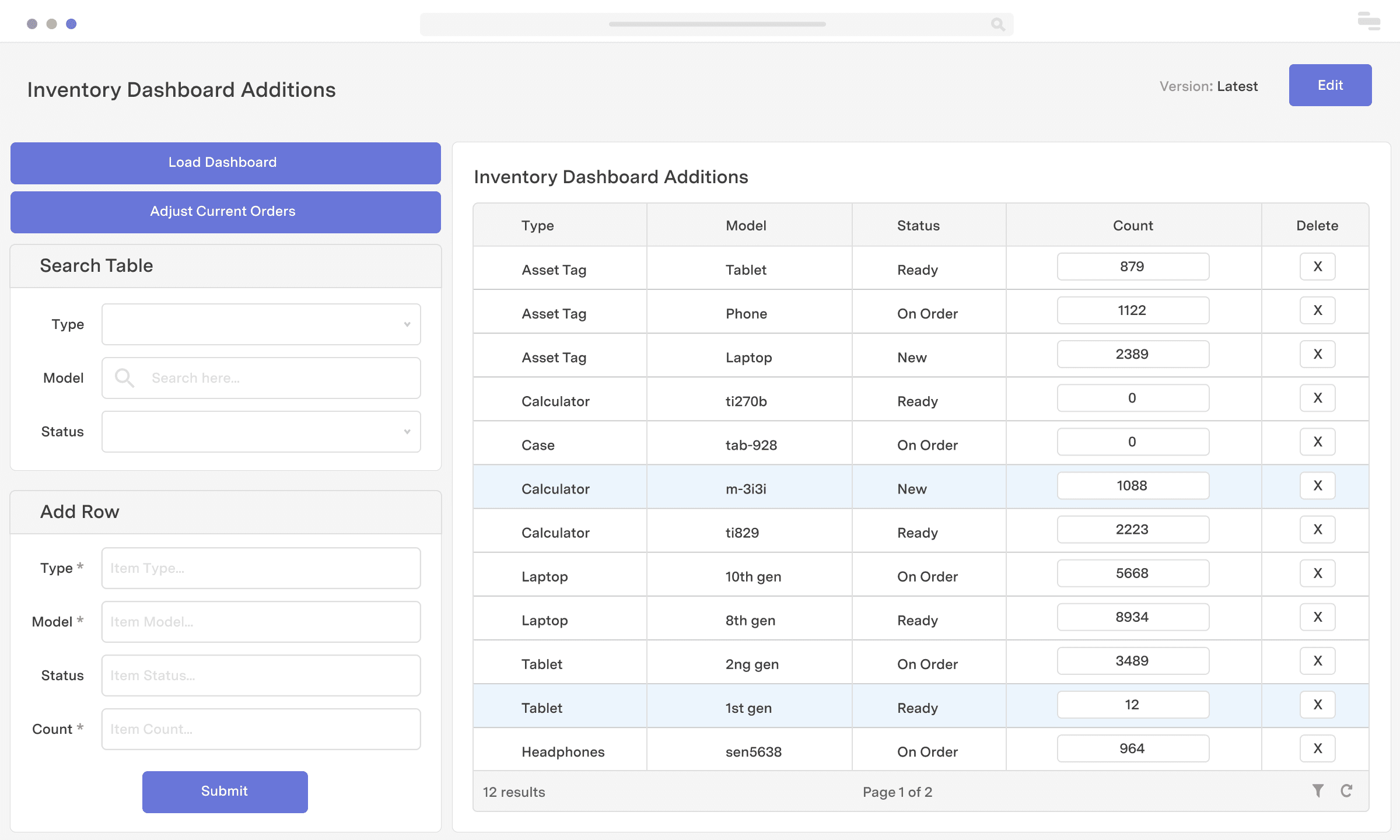
Components
Build from a handful of drag-and-drop components
Data source
To explore and update user records, you’ll need to connect to a data source. In this example, we used a MySQL database but this tool could be built on top of many data sources. See Retool integrations here.
 1. Create resource
1. Create resource 2. Read data
2. Read data 3. Connect data with UI
3. Connect data with UIFrom startups to Fortune 500s, the world's most effective teams use Retool to build custom business software. Our customers↗








“As an engineer, I love Retool. My team now builds much-needed tools for customer support instantly. Also love how it's so hackable - there's little we can't do.
As an engineer, I love Retool. My team now builds much-needed tools for customer support instantly. Also love how it's so hackable - there's little we can't do.
David Boskovitz
Software Engineer at Envoy
Supercharge your business today.
Start building an internal tool or customer portal in under 10 minutes.