SLA dashboard
If you’re managing a customer support team, you want to ensure your team is providing the best possible customer experience and adhering to agreed-upon SLAs with customers. Building a dashboard that offers visibility into team performance helps keep track of key support metrics like ticket volume, response time, and time to resolution.
With Retool, you can build an SLA dashboard that gives you visibility into overall support metrics and the ability to drill down into an individuals performance and capacity.
Industry
End users
Components
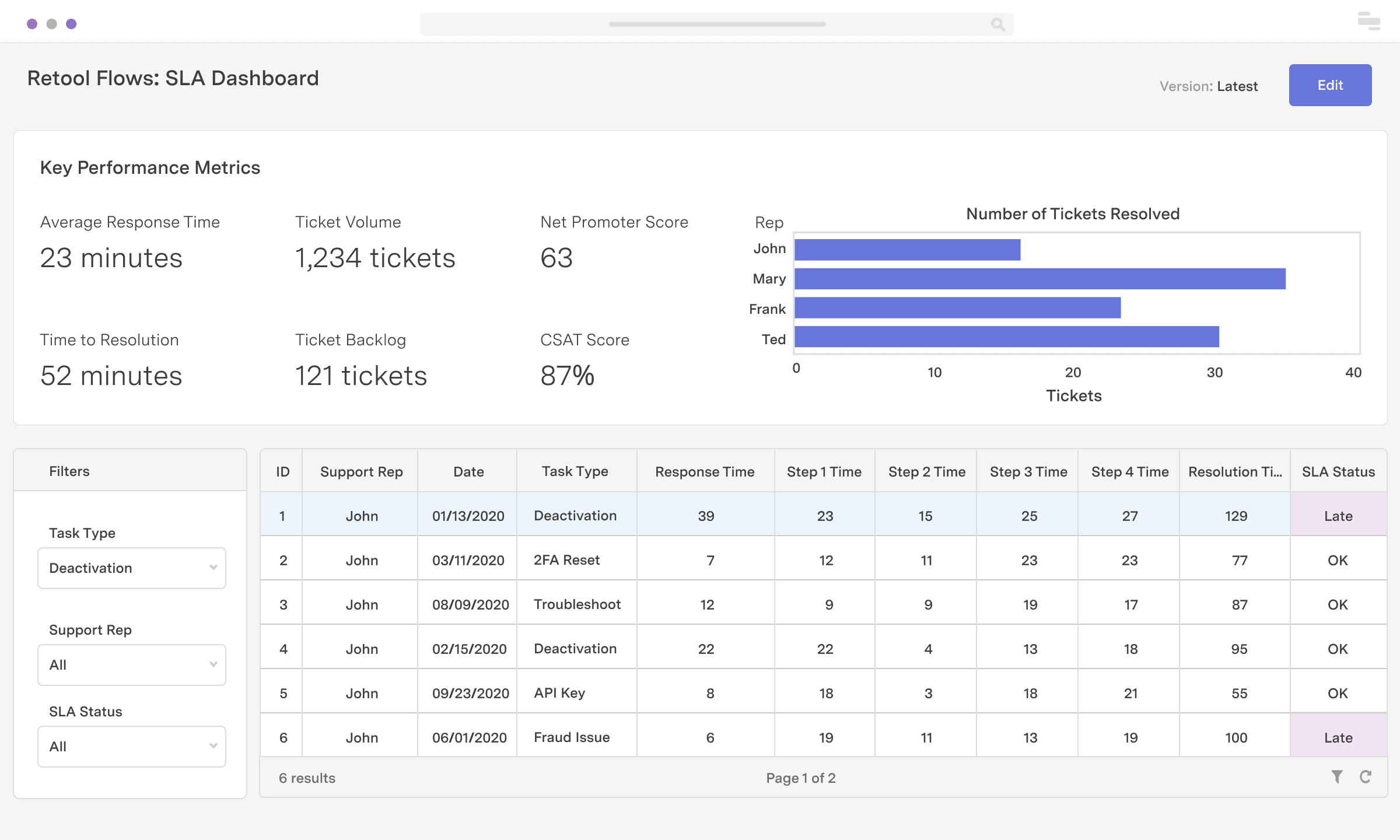
Components
Build from a handful of drag-and-drop components
Data source
To explore and update account records, you’ll need to connect to a data source. In this example, we used a PostgreSQL database but this tool could be built on top of many data sources. See Retool integrations here.
 1. Create resource
1. Create resource 2. Read data
2. Read data 3. Connect data with UI
3. Connect data with UIFrom startups to Fortune 500s, the world's most effective teams use Retool to build custom business software. Our customers↗








“Retool has enabled us to completely remodel and refine our systems, which in turn has freed up valuable engineering resources equivalent to 2-3 full stack engineers.
Retool has enabled us to completely remodel and refine our systems, which in turn has freed up valuable engineering resources equivalent to 2-3 full stack engineers.
Adam Louie
Senior Director of Business Operations at LeadGenius
Supercharge your business today.
Start building an internal tool or customer portal in under 10 minutes.